Document Title: KBIF1001 - Adobe Acrobat reader 11 Security Settings
SummaryAdobe Acrobat reader 11 (XI) and DC has some security features that are undesirable to proper operation of converting PDFs into faxes.
More Information
These undesirable security settings can result in a hung or failed conversion and it is nessary to configure the instance of Adobe Acrobat Reader 11 on the Fax Server performing the conversion in a maner to prevent these security features from preventing conversions.
Solution
1) Login to the server as a the IMECOM service account and launch Adobe Acrobat Reader
2) Under Edit - Preferences menu select the option security (enhanced) uncheck Enable Protected Mode at startup and select Yes on the dialog box that pops up.
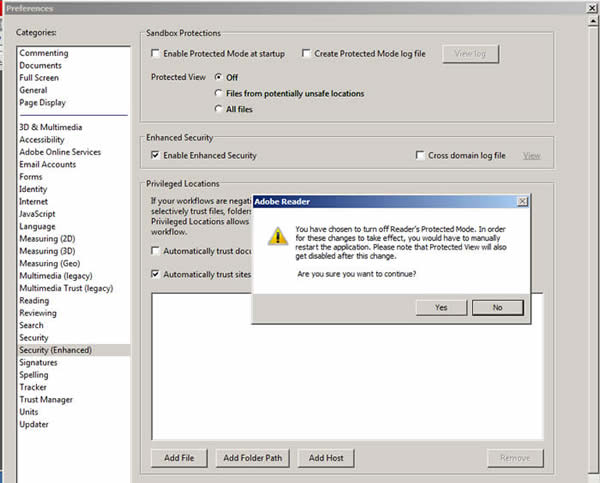
3) Under General uncheck Show me messages when I launch Reader and check Do not show edit warnings and Don't show messages while viewing a document.
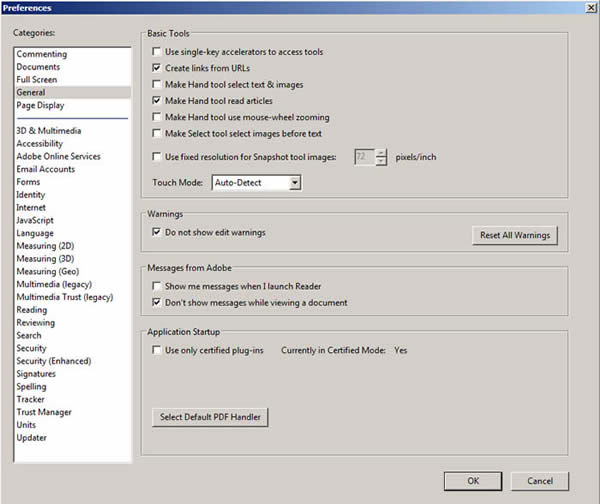
4) Next uncheck both check boxes under reviewing.
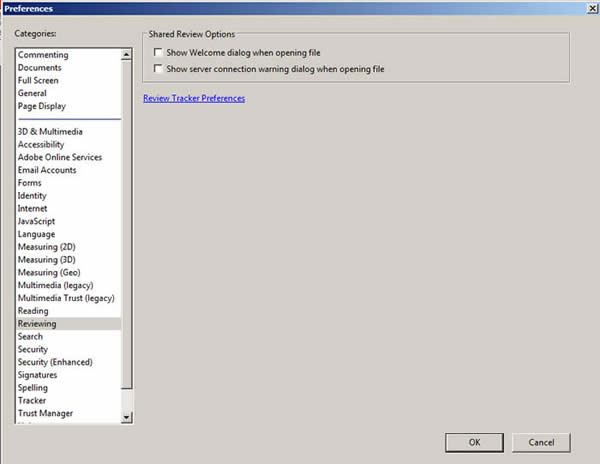
5) Under Updater, make sure that Do not download or install updates automatically is selected.
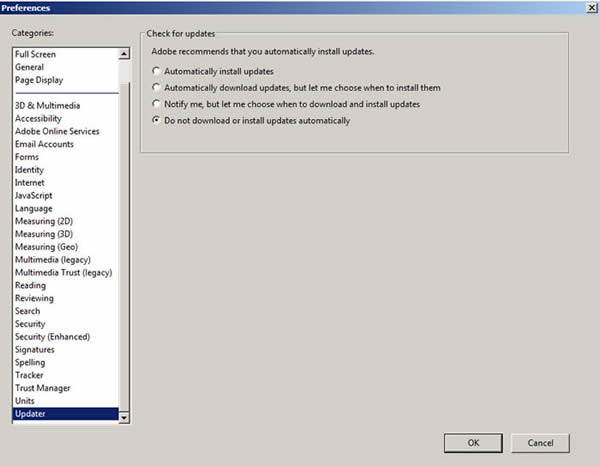
6) Click OK to exit preferences then press F8 to disable the toolbars. This will speed up the launching of Adobe Reader slightly.
7) Exit the program
Document Information
| Product | ICON Fax | Product Version | 8.3 |
| Author | Matt Perry | Last Update | 21/10/2014 |
| Doc Number | KBIF1001 |